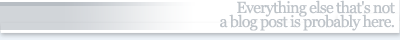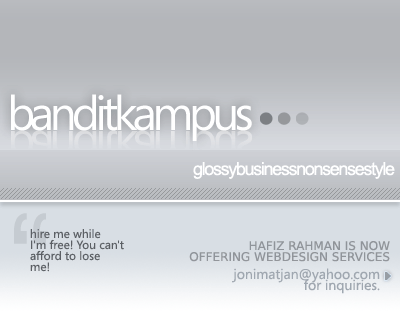
Ironic, I know
You don't need to have a finger to count anyone who's having fun supporting IE6/Win when building a web according to web standard. It's just. Plain. Painful. Just look at all the bugs they have to fix in IE7. And if you've been around for some time, you probably have heard the familiar “IE6 is holding back the web” complaint.
Yet, one of the most important thing for any serious web designer to have is, indeed, Internet Explorer 6. Oh, the irony.
Not because we like it (we don't). And not because we can work more efficiently with it (it's exactly the opposite). But it's because IE6/Win is the most widely used browser on Earth.
Which is why it's important to any web designers. Ignore the damn thing, and you're ignoring the majority of your visitors. Support the damn thing, and join the pain.
Me, personally, I just can't lose that IE6. It just has to be in my PC. Which is a dilemma, because IE Seven is coming, with better support on CSS and web standards in general. Problem is, when you're installing that new thing (Release Candidate 1 as of now), then your IE6 is gone.
Which is a no, no.
If you want to have both IE6 and 7 in your PC, then you will need to install the standalone mode, which may or may not be an easy thing (I'm still downloading the stuff right now).
Problem solved? Well, no. Because most likely, IE7's Conditional Comments won't work on a 1-PC, multiple IE environment.
A solution from Microsoft would be to use Virtual PC to install a few copies of Windows in your PC, and have the different browser version there. The catch is, of course, you will have to buy both the Virtual PC and the multiple installation license. Le Sigh.
Another cheaper solution is possible, but you will have to get dirty (and risky), editing Registry and all that stuff.
Moral of the story: well, I don't know. The world could've been a better place, that's for sure.
Checklist
What I've done today:
- Httrack'd dw-magz.
- Httrack'd webpagesthatsuck.
- Tested browsrcamp. Useful!
- Added CrazyEgg tracking to this site.
- Modified ala:id's layout a bit.
Plans:
Using charmap and calc to find your favorite HTML Entities.
Did a funny experiment today, which begins from a question:
what if I wanted to find a certain HTML entity for a strange
character (say, © for the copyright char ©),
but at the same time I'm too lazy to find the info somewhere
in the internet (or probably being offline)?
Enter charmap and calc. Of course, I assume most of you run Windows; I don't know what's the equivalent of these progs in other OS's.
It's simple, really. First you open up charmap (Start > Run.. and then type 'charmap' and enter). Next, find that strange character you'd like to enter.
Done? Now look at the text at the bottom left corner. It will have something like 'U+00A9: Copyright Sign'. Ignore everything but the numbers: you have '00A9', which is a hex number. You don't really have to understand what a hex number is, so don't worry.
Next, run calc and go into Scientific Mode (View > Scientific). At the left hand side you should see a panel with four options, 'hex | dec | oct | bin'. Pick the 'hex' one. Next, input that number we get from charmap into the calc.
Now choose the 'dec' option. You will see that the number you entered
earlier changes into a different number. That's our HTML entity number.
To use it inside your HTML, simply add '&#' at the beginning
and ';' at the end of that number. Our end result would be
©, which is indeed the HTML entity for the copyright sign.
And that's it. I'm not sure if every character in charmap has its own HTML entity code, but rather than being doubtful simply give it some test, test, test and see if it works.
An offer you can't resist.
If you happen to be one of the 98.172% of the community who opt not to disable image loading on their browser, I believe you didn't miss the announcement above: Hafiz Rahman (that's me) is now offering webdesign services!
If you're looking for a standard-compliant solution for your web that is both functionally effective and visually enticing, then look no further. Let's talk. My e-mail address is right up there. Remember that just as it says: you can't afford to lose me!
banditkampus 2.0 is here.
And I love this design, been a solid joy working on it (aside from the usual designer's frustation that is trying to support the wretched IE6/Win). Everything here is XHTML+CSS, hopefully as standard-compliant as it could be. But, why the pondering: just view-source and comment away, dude!
From now on I will write mostly in English, so anybody unfamiliar with the language might not be joining the ride any further. I truly apologize for that. Yet, the name of the blog —banditkampus— is here to stay. Proudly, I must say.
Anyway, let's talk about stuff that matters: Content. I never really felt comfortable about writing useless minutae details of my life in my blog (“My cat just totally ate my lunch and I'm like, starving!”). Which is ironic, because that's the kind of crap I fill my blogs with all this time.
Well, no more. From now on I will try to provide actual content. About web standards. Or design in general. Or about programming and geek materials alike (I study computer science, after all). And, yes, the usual pondering about life and things will still appear from time to time.
Well, that's that, lest this blog degenerates into meaninglessness like it used to be :p
 back to top
back to top